我们将使用 Spring Boot 框架来快速构建API,并使用 Jsoup 库来解析HTML。 1. 环境准备 1.1 安装依赖 需要以下工具: ……
我们将使用 Spring Boot 框架来快速构建API,并使用 Jsoup 库来解析HTML。
1. 环境准备
1.1 安装依赖
需要以下工具:
-
JDK 11+:确保已安装Java开发工具包。
Maven:用于管理项目依赖。
Spring Boot:用于快速构建API。
Jsoup:用于解析HTML。
1.2 创建Spring Boot项目
可以通过 Spring Initializr 快速生成一个Spring Boot项目,选择以下依赖:
-
Spring Web:用于构建Web API。
-
Spring Boot DevTools:用于开发时热加载。
或者直接使用以下Maven依赖:
<dependencies> <dependency> <groupId>org.springframework.boot</groupId> <artifactId>spring-boot-starter-web</artifactId> </dependency> <dependency> <groupId>org.springframework.boot</groupId> <artifactId>spring-boot-starter</artifactId> </dependency> <dependency> <groupId>org.jsoup</groupId> <artifactId>jsoup</artifactId> <version>1.15.3</version> </dependency> </dependencies>
2. 实现代码
2.1 创建TDK实体类
创建一个简单的Java类来表示TDK(Title、Description、Keywords)。
public class TDK {
private String title;
private String description;
private String keywords;
// Getters and Setters
public String getTitle() {
return title;
}
public void setTitle(String title) {
this.title = title;
}
public String getDescription() {
return description;
}
public void setDescription(String description) {
this.description = description;
}
public String getKeywords() {
return keywords;
}
public void setKeywords(String keywords) {
this.keywords = keywords;
}
}
2.2 创建TDK服务类
import org.jsoup.Jsoup;
import org.jsoup.nodes.Document;
import org.jsoup.nodes.Element;
import org.springframework.stereotype.Service;
@Service
public class TDKService {
public TDK getTDK(String url) {
try {
// 使用Jsoup获取网页内容
Document doc = Jsoup.connect(url).get();
// 解析Title
String title = doc.title();
// 解析Description
Element descriptionElement = doc.select("meta[name=description]").first();
String description = descriptionElement != null ? descriptionElement.attr("content") : null;
// 解析Keywords
Element keywordsElement = doc.select("meta[name=keywords]").first();
String keywords = keywordsElement != null ? keywordsElement.attr("content") : null;
// 返回TDK对象
TDK tdk = new TDK();
tdk.setTitle(title);
tdk.setDescription(description);
tdk.setKeywords(keywords);
return tdk;
} catch (Exception e) {
throw new RuntimeException("Failed to fetch TDK: " + e.getMessage());
}
}
}
2.3 创建控制器类
编写一个控制器类来处理HTTP请求。
import org.springframework.beans.factory.annotation.Autowired;
import org.springframework.web.bind.annotation.GetMapping;
import org.springframework.web.bind.annotation.RequestParam;
import org.springframework.web.bind.annotation.RestController;
@RestController
public class TDKController {
@Autowired
private TDKService tdkService;
@GetMapping("/tdk")
public TDK getTDK(@RequestParam String url) {
if (url == null || url.isEmpty()) {
throw new IllegalArgumentException("URL parameter is required");
}
return tdkService.getTDK(url);
}
}
2.4 主应用程序类
确保主应用程序类能够启动Spring Boot应用。
import org.springframework.boot.SpringApplication;
import org.springframework.boot.autoconfigure.SpringBootApplication;
@SpringBootApplication
public class TDKApplication {
public static void main(String[] args) {
SpringApplication.run(TDKApplication.class, args);
}
}
3. 运行项目
3.1 启动应用
在项目根目录下运行以下命令:
mvn spring-boot:run
或者直接在IDE中运行 TDKApplication 类。
3.2 测试API
启动后,访问以下URL来测试API:
http://localhost:8080/tdk?url=https://example.com
3.3 响应示例
如果查询成功,API将返回以下JSON:
{
"title": "Example Domain",
"description": "This is an example domain.",
"keywords": "example, domain"
}
如果URL参数缺失或无效,API将返回错误信息:
{
"error": "URL parameter is required"
}
4. 部署
你可以将项目打包为JAR文件并部署到服务器上:
mvn clean package java -jar target/your-project-name.jar
5. 注意事项
URL验证:在实际应用中,建议对输入的URL进行验证,确保其格式正确。
异常处理:代码中已经包含了一些基本的异常处理,但你可以根据需求进一步扩展。
性能优化:如果查询的网站较大或响应较慢,可以考虑使用异步处理或设置超时。


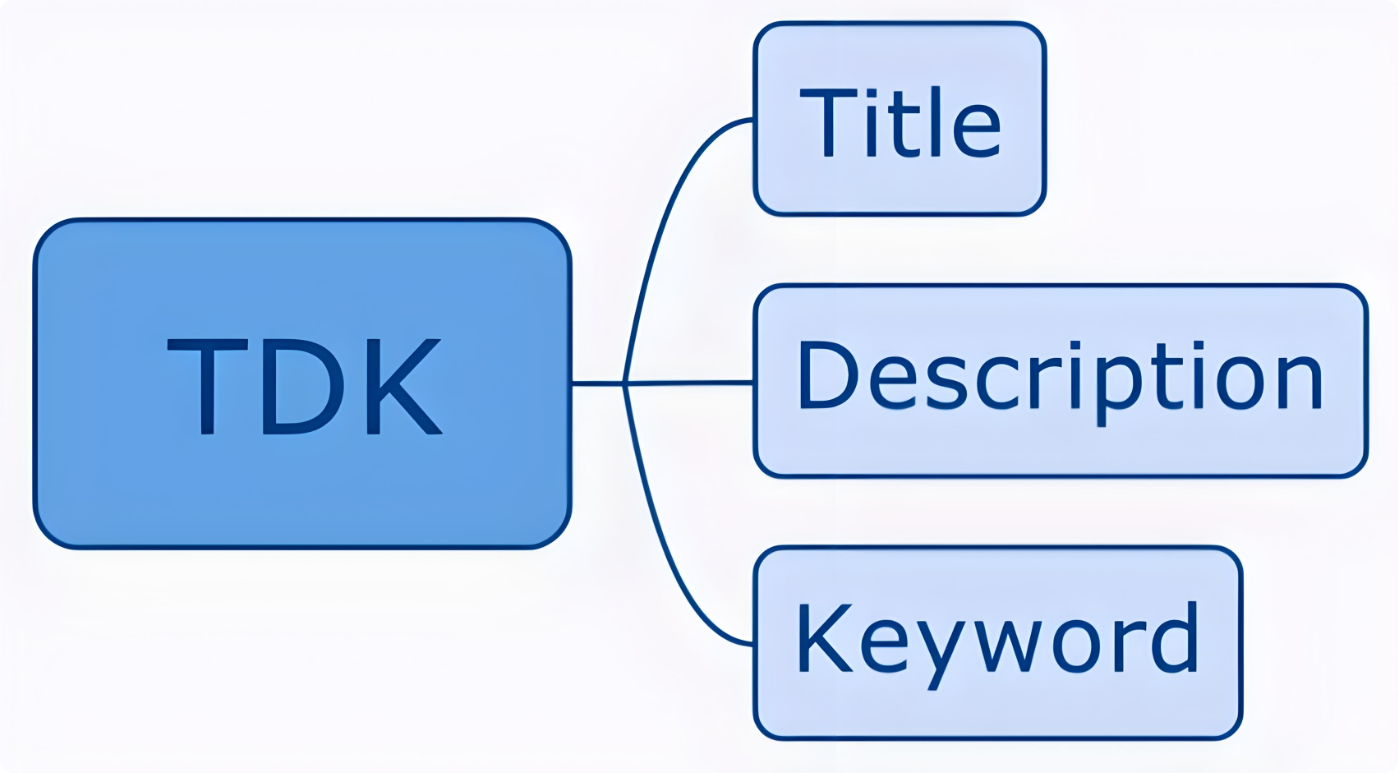


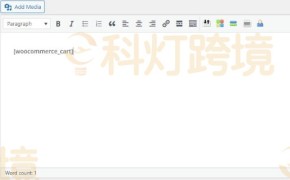

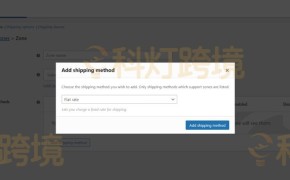
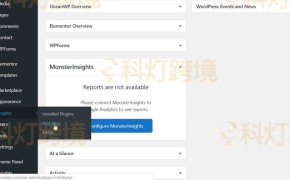










还没有评论呢,快来抢沙发~