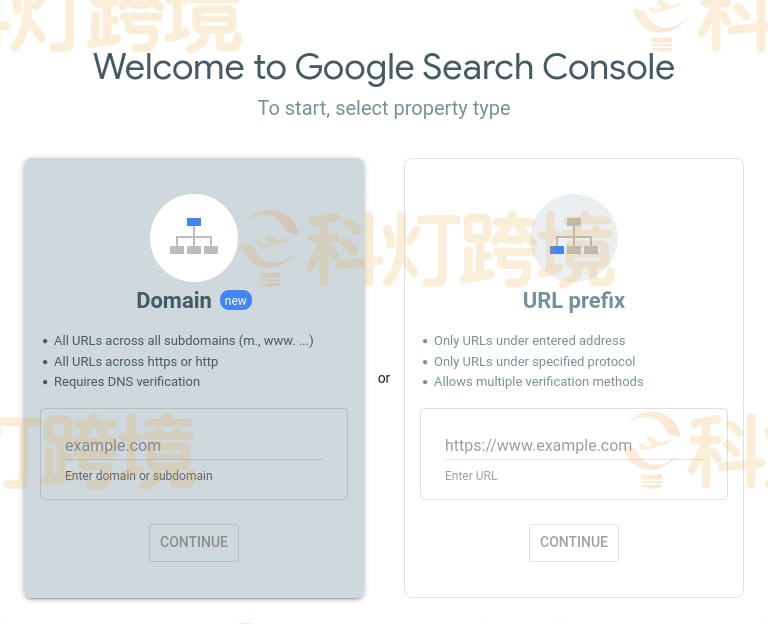HTML标签是在外贸网站建设过程中必不可少的优化内容,因为HTML标签不仅有利于优化用户体验,而且在提高网站排名,增加网站索引机会等方面发挥这巨大作用,所以用户应该注重网站标题标签、元描述标签和图片ALT标签等方面的优化技巧,为了帮助大家更好的了解网站HTML标签的有关内容,下文将为大家介绍HTML标签的作用及优化技巧的知识。
一、什么是HTML标签
HTML标签是用来构建网页的基本组成部分,用于定义Web浏览器如何格式化和显示网页,主要由标签和结束标签构成,例如<html> 是开始标签,</html> 是结束标签。每一个HTML标签都有特定的功能,并向浏览器传达一些信息,从文本格式(例如<b> 表示粗体,<i> 表示斜体)到页面的基本结构(例如<div>、<header>、<footer>)。从某一种角度来看,HTML标签不仅仅是格式化工具,也可以成为优化网站SEO的强大支柱,因为 Google 等搜索引擎使用 HTML 标签来理解网页的结构和内容,然后在搜索结果中正确索引它。
二、HTML标签的作用
HTML标签在SEO中起着至关重要的作用,因为它们突出显示了与搜索相关的内容部分,并为搜索爬虫描述了这些元素。在确保外贸独立站所有内容以正确的方式展现给谷歌发挥着关键作用,此外这些HTML标签还可以通过强调文章某些片段来改善用户体验,让用户更容易获取相关内容。
1、结构标签
HTML结构标签用于定义网页的各个部分和元素,例如标题、段落、列表、链接、图像等。这些结构标签有助于组织内容,并使人类和机器更容易理解页面的结构。例如<h1><h2><h3> 分别用于定义网页的主标题、副标题和3级标题。
2、语义标签
除了结构标签之外,HTML 还提供语义标签,用于传达它们所包含的内容的含义或目的,这些标签可帮助搜索引擎和其他应用程序更好地了解网页的内容。例如<article><section><nav><footer>表示网页的不同部分及其各自的用途。
3、文本格式标签
这些标签允许用户控制文本在页面中的显示方式。例如<p> 创建一个文本段落,<b> 或 <strong> 应用粗体格式,而 <i> 或 <em> 应用斜体,这些标签对于确保内容对用户来说是可读的和组织良好的,而且对于突出关键词以达到 SEO 目的也至关重要。
三、网站标签的优化技巧
1、 微调元描述标签
元描述标签显示在 Google 的搜索结果中,例如如下这个元描述标签:
<meta name=\"description\" content=\"Buy high-quality bicycle parts and save money while riding through Nevada.\">
这是一个示例向搜索引擎表达了“HTML标签在SEO中起着至关重要的作用”,这也是当文章显示在搜索结果中时 Google 将显示的内容,用户最好在标题中使用关键字以及元描述标签,它改进了搜索引擎列出网站内容的方式。
- 保持简短:建议的元描述长度在 120 到 160 个字符之间,如果说明太长,Google 可能会截断文本或为该页面生成自己的说明。
- 简洁(但具有描述性):确保提供元描述,用几个词来总结内容。
- 编写独特的副本:尝试创建有吸引力的元描述,为 Google 用户提供价值并使他们更频繁地点击页面。
- 包括焦点关键字:虽然不是必需的,但可以尝试将焦点关键字包含在副本中,以使其看起来与用户更相关。
2、不要低估标题标签
标题标签通常用于分解内容以使其更易于阅读,实际上,大约 55% 的访问者最多只会花 15 秒来浏览内容,标题使这些人更容易快速找到他们正在寻找的内容。如果在这个博客上有一个读者只对 Open Graph 标签感兴趣怎么办?他或许会以向下滚动以查找其标题并获取信息。因此在 SEO 方面,标题标签也是搜索引擎用来帮助确定内容片段和创建特色丰富片段的东西。
以下是标题标签的层次结构:
- <h1></h1>:通常保留用于网页标题
- <h2></h2>:突出显示标题的主题
- <h3></h3>:反映与主题相关的要点
- <h4></h4>:支持 <h3> 的点
- <h5></h5>:不常使用,但非常适合支持 <h4> 的点
在为 Google 搜索编写(和优化)标题标签时,应该记住以下几点:
- 简洁:标题标签的最佳长度应在 50 到 60 个字符(或 ~ 600 像素)之间,太长的标题标签最终可能会被 Google 截断(或完全重写)。
- 包括焦点关键词 :尝试自然地将焦点关键词添加到标题中。
- 制作一个引人注目的标题:使用数字、特殊符号或有力词创建一个原创且有趣的副本,以吸引更多人访问网站。
- 添加品牌:不要忘记在标题标签的末尾添加品牌(或网站)的名称,用连字符 ( – ) 或竖线 ( | ) 与副本的其余部分分隔。
3、在图像中添加ALT标签
吸引观众的一个重要部分是使用图像,如果在文章中使用图形,可以获得大约 94% 的浏览量,但是搜索引擎无法确定图像试图传达什么,这就是 ALT 标签发挥作用的时候,例如下面这个标签:
<img src=\"SEO.jpg\">
此标签告诉Web浏览器要在内容中显示什么图像,但是搜索引擎呢?
<img src=\"Cooking.jpg\" alt=\"SEO image optimizations\">
这个标签的 alt 属性告诉搜索引擎这张图片是关SEO图片优化的,如果没有 ALT 标签,搜索引擎就不知道图片是关于什么的,这会减少图像搜索期间的曝光。
- 具有描述性:确保编写相关且准确的替代文本,以清楚地描述图像内容。
- 保持简洁:替代文本不应超过 125 个字符,搜索引擎和屏幕阅读器可能会忽略超过此长度的ALT属性。
- 包括焦点关键词:如果有意义,可以小心地将焦点关键词添加到最重要的替代文本中,但是不要仅仅为了它而将 keywords 塞进ALT属性中。
4、添加 Open Graph 标签
Open Graph 标签有助于提高社交媒体的搜索和显示能力,如果内容被共享,Facebook 将使用 open graph 来显示信息,下面是一个打开的Open Graph 标签的示例:
<meta name=\"og:title\" property=\"og:title\" content=\"The Title of Your Article\">
如果这篇文章在 Facebook 之类的东西上分享,社交网站将直接从这个标签中提取标题。Open Graph 还支持描述和图像等内容,如果网页在社交媒体上共享,它还会提供自定义选项,如果尝试在任一平台上定位特定用户,这将非常有用,只需确保 social 的标题和描述仍然与内容匹配即可。
推荐阅读:
《建站小白必看:30个必备Web开发专业术语》
《网站性能优化的方法有哪些 网站性能优化的作用》