在使用百度或者 Google 搜索信息时,只需要在搜索框中输入几个关键字,就会有很多相关的信息以列表形式被列举出来供用户选择,这种效果在 Android SDK 中可以……
在使用百度或者 Google 搜索信息时,只需要在搜索框中输入几个关键字,就会有很多相关的信息以列表形式被列举出来供用户选择,这种效果在 Android SDK 中可以通过 AutoCompleteTextView 来实现。
下面用一个简单的实例讲解 AutoCompleteTextView 的使用方法。在工程 WidgetDemo 的布局文件 main.xml 中添加一个 Button,用以启动 AutoCompleteTextViewActivity。
在 main.xml 中添加代码如下:
-
<Button
-
android:id="@+id/button5"
-
android:layout_width="wrap_content"
-
android:layout_height="wrap_content"
-
android:text="AutoCompleteTextViewDemo"/>
单击 Button 并启动 AutoCompleteTextViewActivity 的代码如下:
-
Button autobtn = (Button)this.findViewById(R.id.button5);
-
autobtn.setOnClickListener(new OnClickListener(){
-
@Override
-
public void onClick(View v){
-
Intent intent = new Intent(WidgetDemoActivity.this, AutoCompleteTextViewActivity.class);
-
startActivity(intent);
-
}
-
});
同时在 AndroidManifest.xml 文件中声明该 Activity:
<activity android:name=".AutoCompleteTextViewActivity"></activity>
AutoCompleteTextViewActivity 的运行效果如图 1 所示。
图 1 AutoCompleteTextViewActivity 的运行效果
AutoCompleteTextViewActivity 使用的布局文件为 autocompletetextview.xml,其具体内容如下:
-
<?xml version="1.0" encoding="utf-8"?>
-
<LinearLayout xmlns:android="http://schemas.android.com/apk/res/android"
-
android:layout_width="match_parent"
-
android:layout_height="match_parent"
-
android:orientation="vertical">
-
<TextView
-
android:layout_width="fill_parent"
-
android:layout_height="wrap_content"
-
android:text="AutoCompleteTextView演示:" />
-
<AutoCompleteTextView
-
android:id="@+id/autoCompleteTextView1"
-
android:layout_width="match_parent"
-
android:layout_height="wrap_content"
-
android:text="" />
-
<requestFocus />
-
</LinearLayout>
AutoCompleteTextViewActivity.java 的代码如下:
package introduction.android.widgetdemo;
import android.app.Activity;
import android.support.v7.app.AppCompatActivity;
import android.os.Bundle;
import android.widget.ArrayAdapter;
import android.widget.AutoCompleteTextView;
import android.widget.Button;
public class MainActivity extends Activity {
private AutoCompleteTextView textView;
private static final String[] autotext = new String[]{"张三","张无忌","张三丰"};
@Override
public void onCreat(Bundle savedInstanceState){
super.onCreate(savedInstanceState);
setContentView(R.layout.autocompletetextview);
textView = (AutoCompleteTextView)findViewById(R.id.autoCompleteTextView1);
/*new ArrayAdapterd 对象将 autotext字符串数组传入*/
ArrayAdapter<String> adapter = new ArrayAdapter<String>(
this,android.R.layout.simple_dropdown_item_1line,autotext);
/*将ArrayAdapter添加到AutoCompleteTextView中*/
textView.setAdapter(adapter);
}
}
AutoCompleteTextViewActivity 中为可自动补全的内容建立对应字符串数组 autotext,将该数组关联到 ArrayAdapter 中,然后将 ArrayAdapter 与 AutoCompleteTextView 相关联,进而实现自动完成文本功能。
AutoCompleteTextView 提供一系列属性对显示效果进行设置,分别说明如下。
-
completionThreshold:它的值决定了你在 AutoCompleteTextView 中至少输入几个字符,才会具有自动提示的功能。另外,默认最多提示 20 条。
-
dropDownAnchor:它的值是一个 View 的 ID,指定后,AutoCompleteTextView 会在这个 View 下弹出自动提示。
-
dropDownSelector:应该是设置自动提示的背景色之类的,没有尝试过,有待进一步考证。
-
dropDownWidth:设置自动提示列表的宽度。


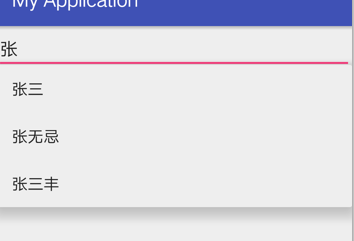


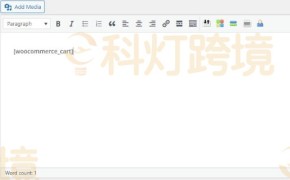

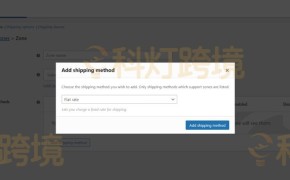
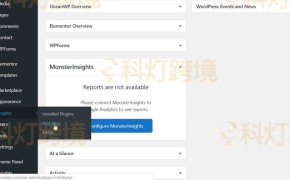










还没有评论呢,快来抢沙发~