最近给客户部署了一套织梦的网站源码,由于要求手机端和PC端同步,所以就对移动端进行了适配。但是由于织梦移动端的模板代码是生成在m文件夹下,而对移动端又绑定了相应……
最近给客户部署了一套织梦的网站源码,由于要求手机端和PC端同步,所以就对移动端进行了适配。但是由于织梦移动端的模板代码是生成在m文件夹下,而对移动端又绑定了相应的二级域名。所以造成了,网站在收录的时候,收录了m文件下的html页面,但是当在电脑端查看收录页面时,会发现有很多m路径下的收录页面,当访问的时候,打开的是移动网站的页面,这样对用户体验不好,所以需要做相应的跳转,以下的解决方法是建立在PC端是静态页面、而移动端是动态调用的基础之上,如果移动端页是静态页面,请自行查找解决办法。
移动端首页跳转至PC端首页的代码:
<script type="text/javascript">
/*判断手机端访问*/
var isMobile = {
Android:function(){
return navigator.userAgent.match(/Android/i)
? true:false;
},
BlackBerry:function(){
return navigator.userAgent.match(/BlackBerry/i)
? true:false;
},
iOS:function(){
return navigator.userAgent.match(/iPhone|iPad|iPod/i)
? true:false;
},
Windows:function(){
return navigator.userAgent.match(/IEMobile/i)
? true:false;
},
any:function(){
return (isMobile.Android()||isMobile.BlackBerry()
||isMobile.iOS()||isMobile.Windows());
}
};
if(!isMobile.any()) {
window.location.href = "PC端网址";
}
</script>
移动端文章页面跳转至PC端代码:
<script type="text/javascript">
/*判断手机端访问*/
var isMobile = {
Android:function(){
return navigator.userAgent.match(/Android/i)
? true:false;
},
BlackBerry:function(){
return navigator.userAgent.match(/BlackBerry/i)
? true:false;
},
iOS:function(){
return navigator.userAgent.match(/iPhone|iPad|iPod/i)
? true:false;
},
Windows:function(){
return navigator.userAgent.match(/IEMobile/i)
? true:false;
},
any:function(){
return (isMobile.Android()||isMobile.BlackBerry()
|| isMobile.iOS()||isMobile.Windows());
}
};
if(!isMobile.any()) {
window.location.href = "{dede:field.id runphp='yes'}
$id=@me;@me='';$url=GetOneArchive($id);
@me=$url['arcurl'];{/dede:field.id}";
}
</script>
移动端列表页面跳转至PC端代码:
把以下代码加到 /include/helpers/extend.helper.php 文件最后。
if ( ! function_exists('itemCurUrl'))
{
/**
* 获取当前列表页或内容页的URL
* 未经大量测试,一定会有不如意的地方,使用时注意测试观察
*
* 列表页使用方法:
* dede:field.id runphp='yes'}@me=itemCurUrl(@me,'list');
{/dede:field.id}
* 内容页使用方法:
*
dede:field.id runphp='yes'}@me=itemCurUrl(@me,'view');
{/dede:field.id}
*
* @param int $id 列表ID或文章ID
* @param string $type 分类,list:列表页,view:内容页
* @return string
*/
function itemCurUrl($id, $type='list') {
global $dsql;
if($type == 'list'){
$sql="SELECT * FROM `dede_arctype` WHERE `id`='$id' ";
$info=$dsql->GetOne($sql);
$url=GetOneTypeUrlA($info);
return $url;
}else{
$arr = GetOneArchive($id);
if(!empty($arr['ismake'])){ // 静态页面
return $arr['arcurl'];
}else{ // 动态页面
return '/plus/view.php?aid='.$arr['aid'];
}
}
}
}
然后在列表页的head部分加入以下代码:
<script type="text/javascript">
/*判断手机端访问*/
var isMobile = {
Android: function () {
return navigator.userAgent.match(/Android/i)
? true:false;
},
BlackBerry:function(){
return navigator.userAgent.match(/BlackBerry/i)
? true:false;
},
iOS:function(){
return navigator.userAgent.match(/iPhone|iPad|iPod/i)
? true:false;
},
Windows:function(){
return navigator.userAgent.match(/IEMobile/i)
? true:false;
},
any:function(){
return (isMobile.Android()||isMobile.BlackBerry()
|| isMobile.iOS()||isMobile.Windows());
}
};
if (!isMobile.any()) {
window.location.href = "{dede:field.id runphp='yes'}
@me=itemCurUrl(@me,'list');{/dede:field.id}"
}
</script>
以上代码由本站亲自测试,可正常运行。


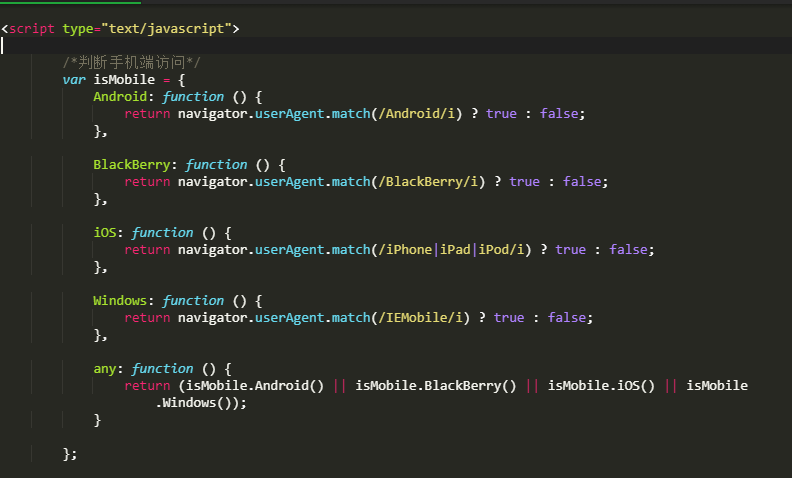

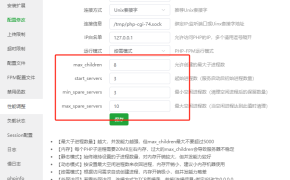














还没有评论呢,快来抢沙发~